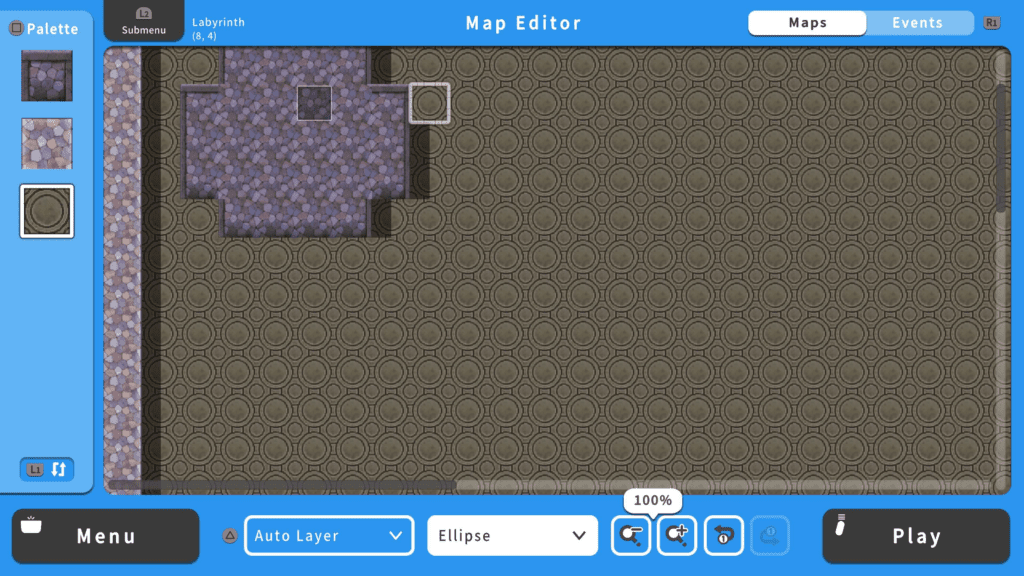RPGs have come a long way since their inception in the 80’s with the NES from Enix and Squaresoft, two companies that are now merged as Square Enix. The genre has captivated so many, that there is a business to create games and enable everyone to make them. This is how RPG Maker was created.
Over the years, the series has garnered a bit of a reputation with how simple it makes the process of creating games. There is no need for anything like programming, or making art — the program has everything anyone would need to create a simple RPG. Now, the real question is: “can I create a game using the latest release on console RPG Maker With?”

Let’s Design a Game
The first job that I am making for myself is to build the maps. I had already brainstormed a simple concept. Which is, a short horror adventure game with absolutely no RPG battles. There will be three characters including the main character as well as a single enemy that will hunt the main character.
So, now that is out of the way the building will consist of about three to four hallways that will stretch from left to right. Our starting point is going to be in the center of our straight path with a simple outcropping to represent a landing. The first thing that I noticed while creating this game is that the entire UI is familiar to the PC release of the software, with the key difference of gracefully adding controller support.
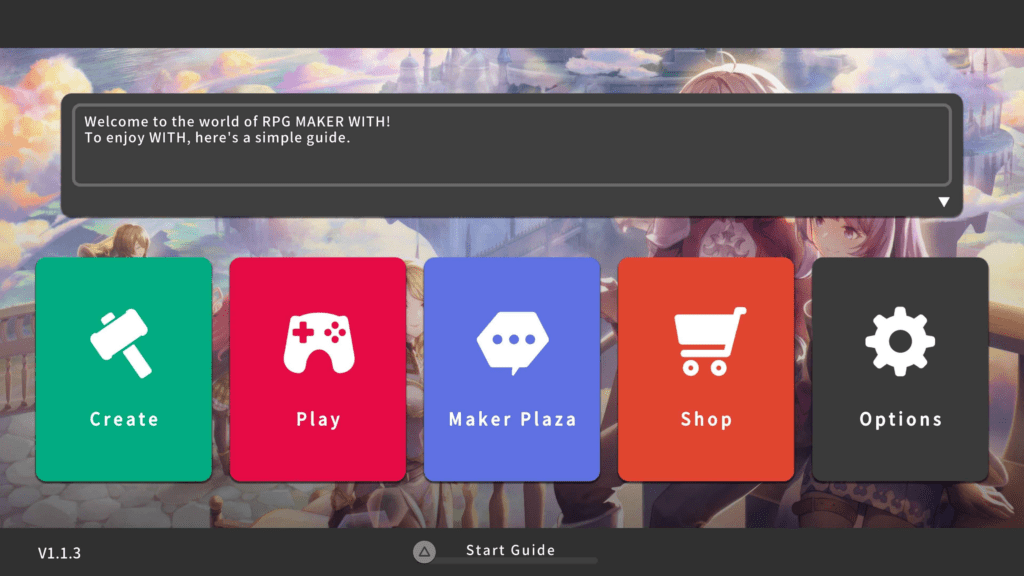
There are still contrivances that make creating these maps a bit of a pain. For instance, the bigger the map I noticed that things would look very small, as if I was putting furniture made for ants inside a human sized building. The huge problem is that Playstation (and most other consoles) refuse to allow any sort of custom assets. So, I and, by extension, players will be stuck with what is available out of the box and whatever DLC will be released.
I can make do and there are a lot of assets that already come straight out of the box, like dungeons exteriors and even interiors that range from a traditional fantasy setting to a more modern period. This more modern period has been dubbed the SF assets and will come with custom character portraits and a few monsters that might fit into the horror aesthetic.
Time to Build the World
So, let’s get to creating the first map that I simply called entrance. The first detail I noticed when playing around with the map editor, The face buttons have a more active role than to simply confirm selections. Whenever I need to switch out the tile I am using, the menu is a button press away. There is even a handy feature that will cycle through five of the most recently used tiles that players can cycle through.
This feature can be handy when fixing mistakes as tools like the eyedropper tool that users of the PC software will be familiar with do not exist in With. Instead we have very simple tools like the pencil, rectangle shape, ellipse shape, and a fill. These tools are in a menu at the very button which has a dedicated button to quick snap to. There is even a way to dictate which layer you can draw on, although honestly, I never found a reason to use this feature.
When compared to past console versions of RPG Maker I found that creating the map felt more streamlined in a positive way. For example, in the console version of RPG Maker MV the UI is a basic import of the PC version. Which made creating feel like a challenge, however, With made creating intuitive and fun.
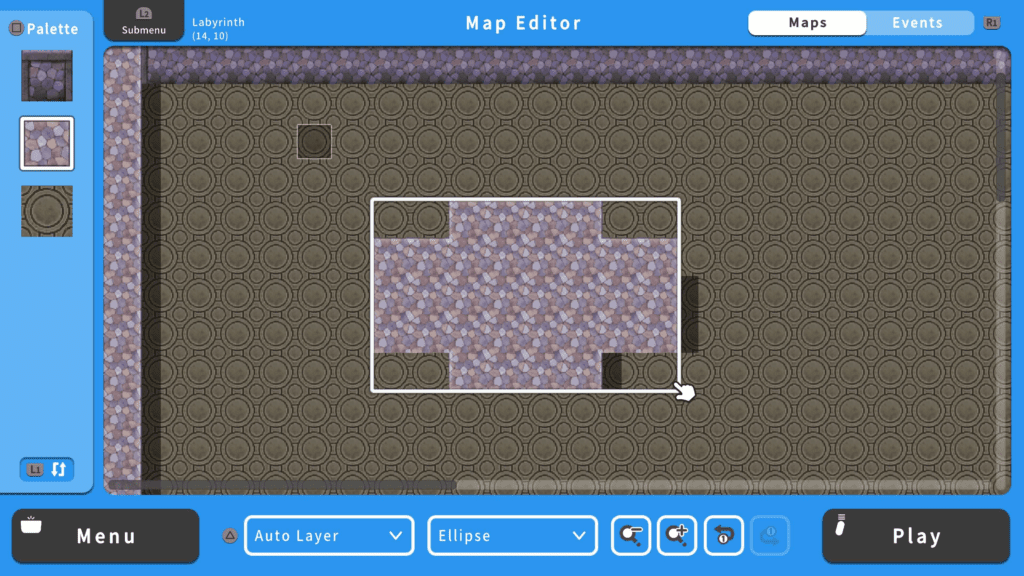
The biggest pain is actually the quick menu which players will need to visit frequently. Inside this is some options that will be useful to make creating faster. These include; Quick Event creation for items like transitions and doors to be made quickly, Map list to create and switch between maps, and editing the map information to change music and other such settings.
The real pain is that the software never tells you that to use the shortcuts players will need to hold the submenu button then press the corresponding button to whatever players want to use. Then tools like the undo and redo tools will force users to continuously open the menu until they are done using that tool.
This feels like the clunkiest part of the software where everything else felt really natural to use when it came to map creation. However, I will be honest creating events could use a bit of work to do.

Writing the Story
So, a quick recap for those who have never used the RPG Maker Engine before. The entire engine relies on events to craft cutscenes, make NPCs, and a chest with goodies in it to name a few things. This system is basically the backbone of any RPG Maker game, and though it does restrict players it can help with the creative process by limiting what a creator can do at any given moment.
This is the same with RPG Maker With, any space that is a shade or two darker holds an event on that particular space. The menu itself is pretty simple with each option clearly telling you what it basically does and switching it would be like how you would switch options in any settings screen.
The real challenge comes when you have to create a story. The issue is simple, which I am sure if anyone has tried to create lengthy sentences quickly, a digital keyboard is a headache to use. The solution should be simple right? Just plug in a keyboard and start typing away. I’m good at that, I can type with the best of them.
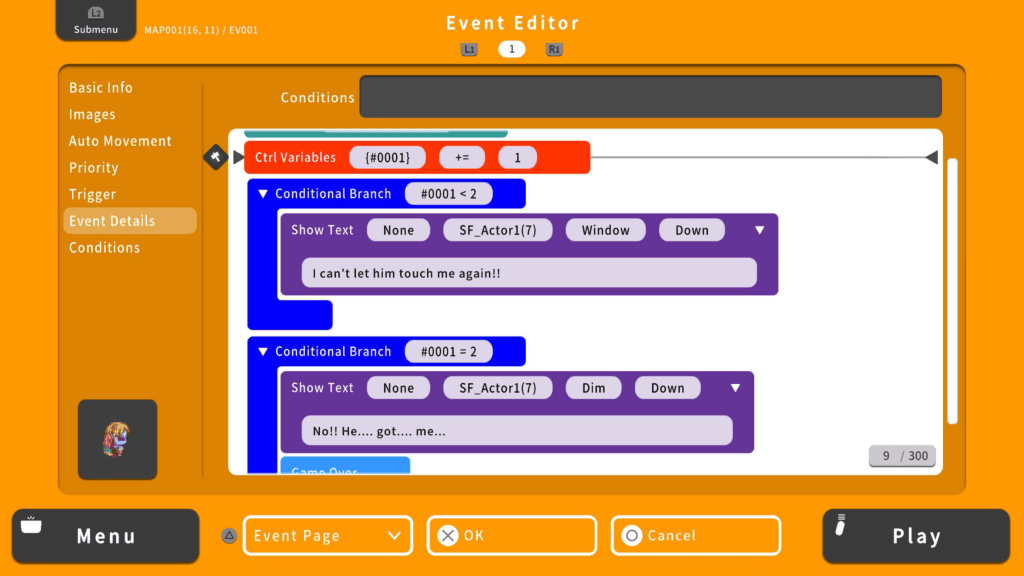
So, let’s go over the process to actually type inside RPG Maker With. We start by creating a new empty event, we can name it or leave the default name. The next step is to go to the event details page to show an empty page. We can then select this and open up the main event creation settings.
Now here is the fun part: just click the show text and highlight the box named text. We can just simply type into that box now right? Unfortunately not, we need to first bring up the digital keyboard and then we can use our actual keyboard to type into the little display on top of the digital keyboard when we are done we can use our controller to close the box. Finally, we have finished one text box that will display as part of our cutscenes.
Awesome, now we just have to do this about a thousand or so more times and we have a fully functioning story. This is frustrating and slow at times, while the rest of event creation is a timesink, typing in text boxes feels clunky at best and bad at its worst. It is obvious creators aren’t meant to create long games. The system itself has a memory limit for each game that players create.
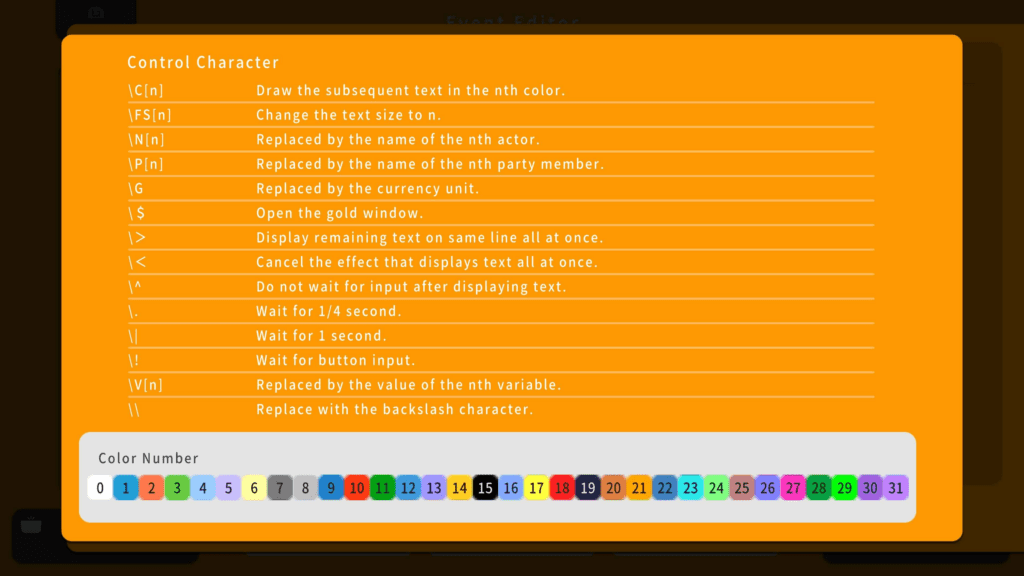
With all of the quality of life features already included with the software. It’s baffling that typing in text is this bad. I have spent a total of around forty hours making a game for this review. While I have around seven fully functioning maps and a few puzzles. I have absolutely no story to show for it still. I suspect adding a story will take me another ten hours at a minimum before we have something I would be happy to show all of you.
Conclusion
In short, I failed. The goal of this review was to also have a game to show anyone who read my words. I wanted to say go ahead and check out my game on release. It’s one hundred percent free to play any game created in the software, after all.
Creating a game is a long process and while it is very much an enjoyable one for anyone who wants to become a game designer of some sort. There is too much that holds back With from becoming anything more than a fun way to prototype an idea before moving it to a better version of the Engine.
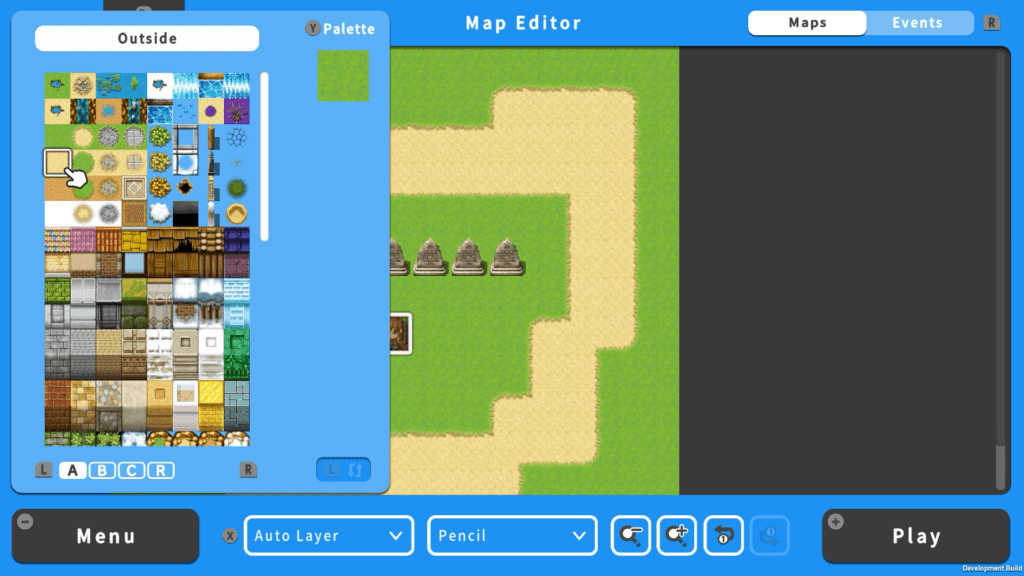
It’s clear that the console version is for anybody who wants to either learn some things about RPG Maker or wants this to be a hobby of some sort. Any serious creators will want to buy a PC license of any of the software since those will allow custom assets and code to make their games unique.
I had a ton of fun making my game in RPG Maker With, however, it only made me want a PC license even more than before. The software is fun and can be good to get ideas out into the world or to test before moving onto RPG Maker MV or VX Ace on the PC. There is a lot here but is better suited for those learning or who does not have a PC on hand that they can use to create games.