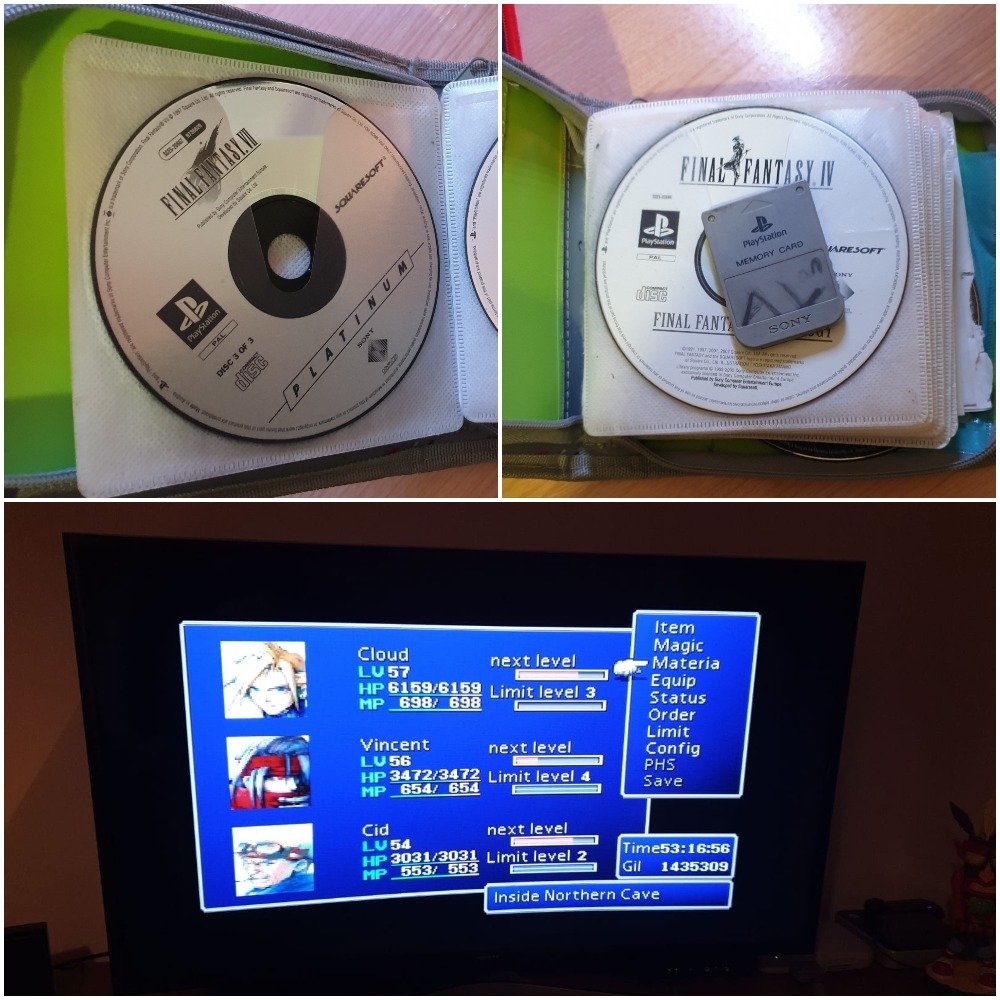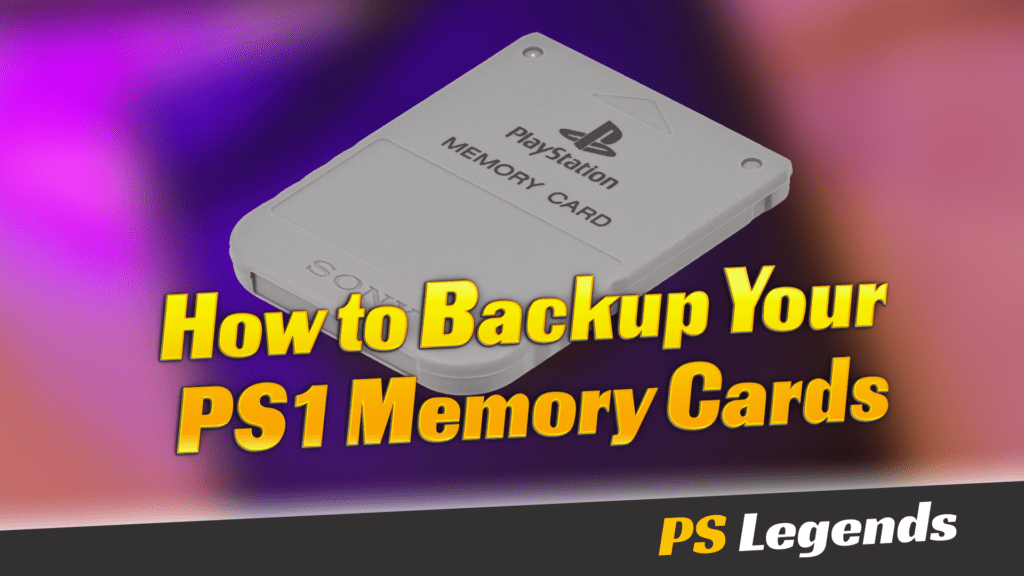Keeping your precious retro saves backed up from your old PlayStation Memory cards can give you peace of mind. Especially knowing that those memory cards will likely stop working one day.
I went on this journey recently to see how easy the process would be. I figured it should be easy, right? The year was 2023, so surely this has been figured out by now. Unfortunately, it was nowhere near as straightforward as I had hoped, which brings me to this article!
The first step was to find a piece of software that could rip it from a Memory Card. This ended up being the most difficult step of the entire process. I eventually came across OrionSoft (proceed with caution to this site; it uses HTTP, and my antivirus doesn’t like it). These beauties created a piece of software called PS1 MC Manager. This beautiful program can read your memory card from a PS1 Memory Card adaptor and rip the saves from it (or load saves onto it). The developer also seems to be active on X (Twitter) if you wish to thank them!
OrionSoft recommends the official PS3 PS1 Memory Card adaptor, but good luck getting your hands on one for a reasonable price! I happened to have a Logic3 Memory Card adaptor that I must have bought about 10+ years prior. I have no idea where I got it, but it was worth a shot.

OrionSoft gives you a USB Driver to install so your system can correctly identify what is currently plugged in.
Unfortunately, this adaptor did not end up working for me. I tried and tried but could not get it to play with the software. OrionSoft have included this in the readme file:
Compatible:
Sony Memory Card Adaptor for PlayStation 3
B.kool PlaymemoIncompatible:
Venom PlayStation 2 to PlayStation 3 Memory Card Adapter
Bigben CardAdapt
I figured I would try my hand at getting a B.kool Playmemo. I actually managed to find a few on eBay for reasonable prices! This, thankfully, worked for me.

To install the Adaptor correctly, I had to do the following:
- Install the driver from OrionSoft (USB Driver for PS3 Memory Card Adaptor.exe)
- Plug in my Memory Card Adaptor.
- Open Device Manager.
- FInd my USB adaptor that was just plugged in. Right click, properties.
- Go to driver tab, update driver and set it to the libusbk PS3 MemoryCard adaptor.
If the installation goes smoothly, you may not have to do steps 3-5. Mine may not have been installed correctly, so I needed to do steps 3-5.
Next up is launching the software. Load up PS1 MC Manager.exe.
Let me start by saying, good lord is this bKool Memory Card adaptor tempermental! My PC only recognizes it 1 in 10 times. It takes quite a few attempts before it’s picked up. I’m not sure if this is my unit in particular or an issue with them in general but it’s something to keep in mind.
Anyway, the software should launch (you’ll get an immediate error if it can’t detect the memory card adaptor), and you should now be able to do quite a few things with it. Again, the OrionSoft readme contains this:
You can:
Read from or write to a real Playstation 1 Memory Card using the official Playstation 3 Memory Card USB Adaptor.
Load a Memory Card from multiple file format (*.mc *.mcr *.mcd *.mcx *.gme)
Save a Memory Card to *.mc file format.
Export a single save file to *.mcs file format.
Import a single save file to the currently loaded Memory Card from *.mcs or *.bin file format.
Delete a single save or create a brand new formated Memory Card.
Click on the “Read from PS3MCA” button to begin loading your saved files from the memory card!
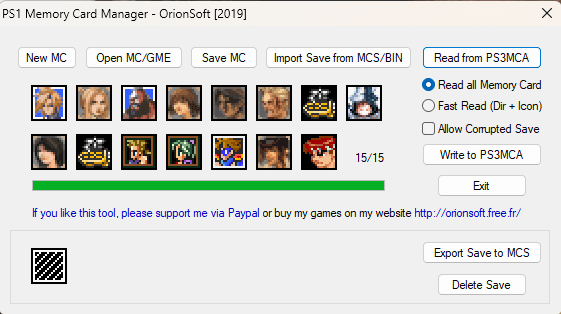
You can then click the “Export Save to MCS” button to export the save to a .mcs file. This is the save file you will need. Be sure to back it up! You also have the option to save the entire Memory Card with the “Save MC” button.
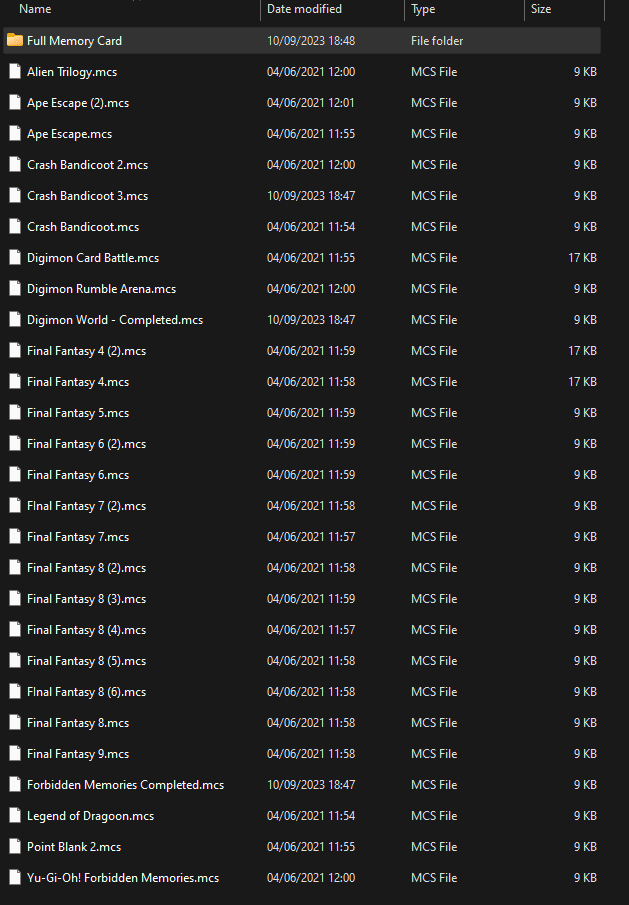
Once you have them backed up, you are done! Congratulations! You just saved yourself some future heartache. Rejoice in the knowledge that your childhood is saved.